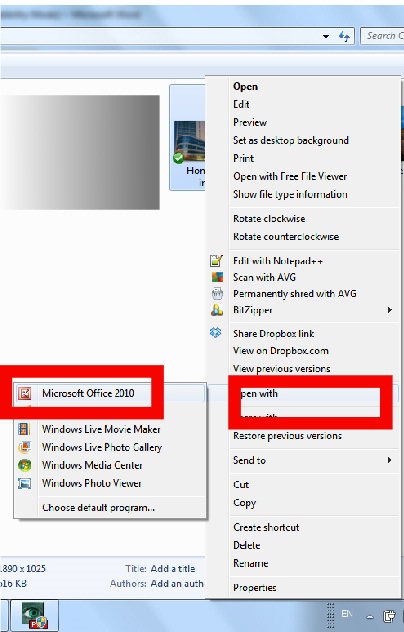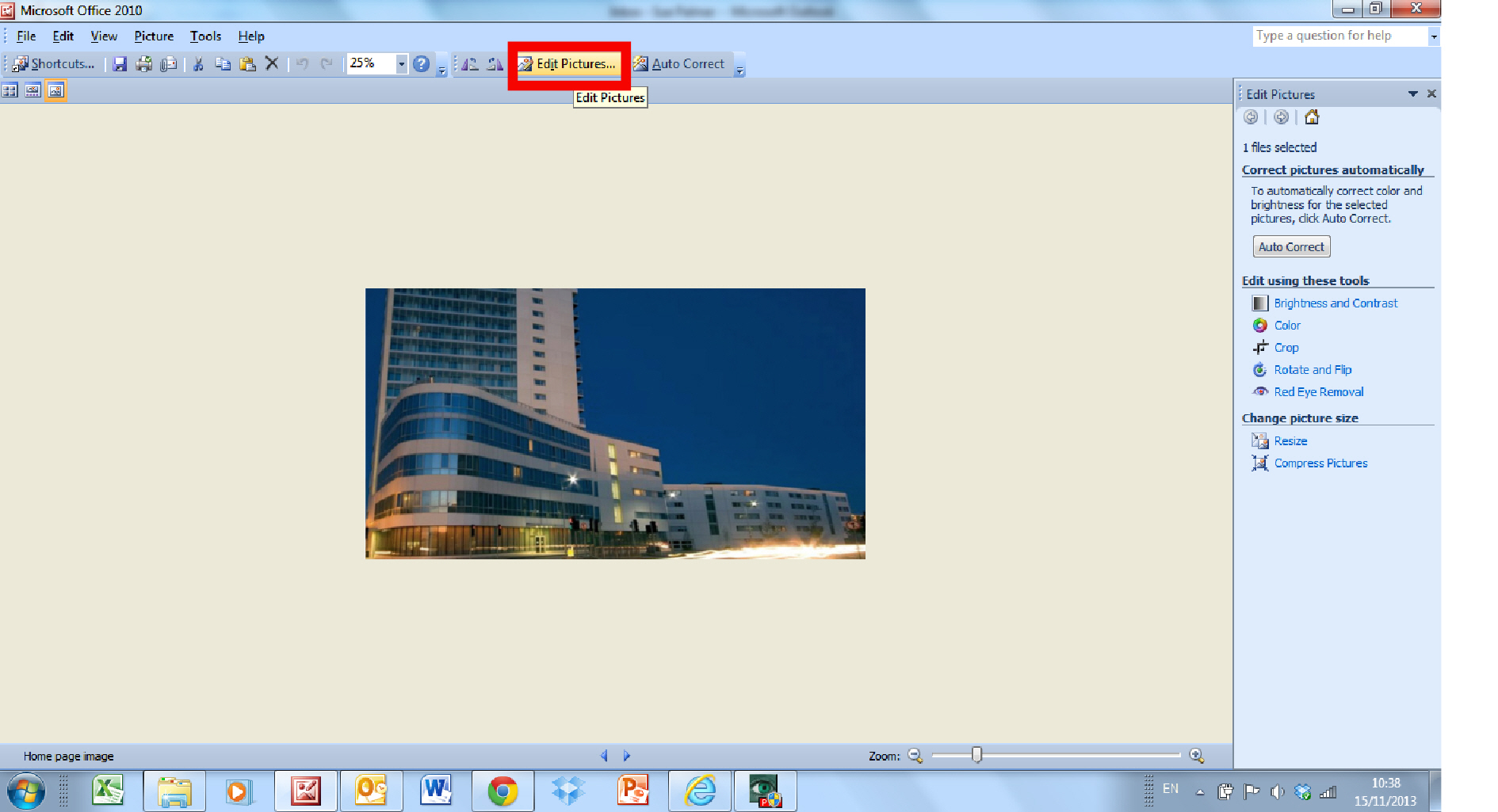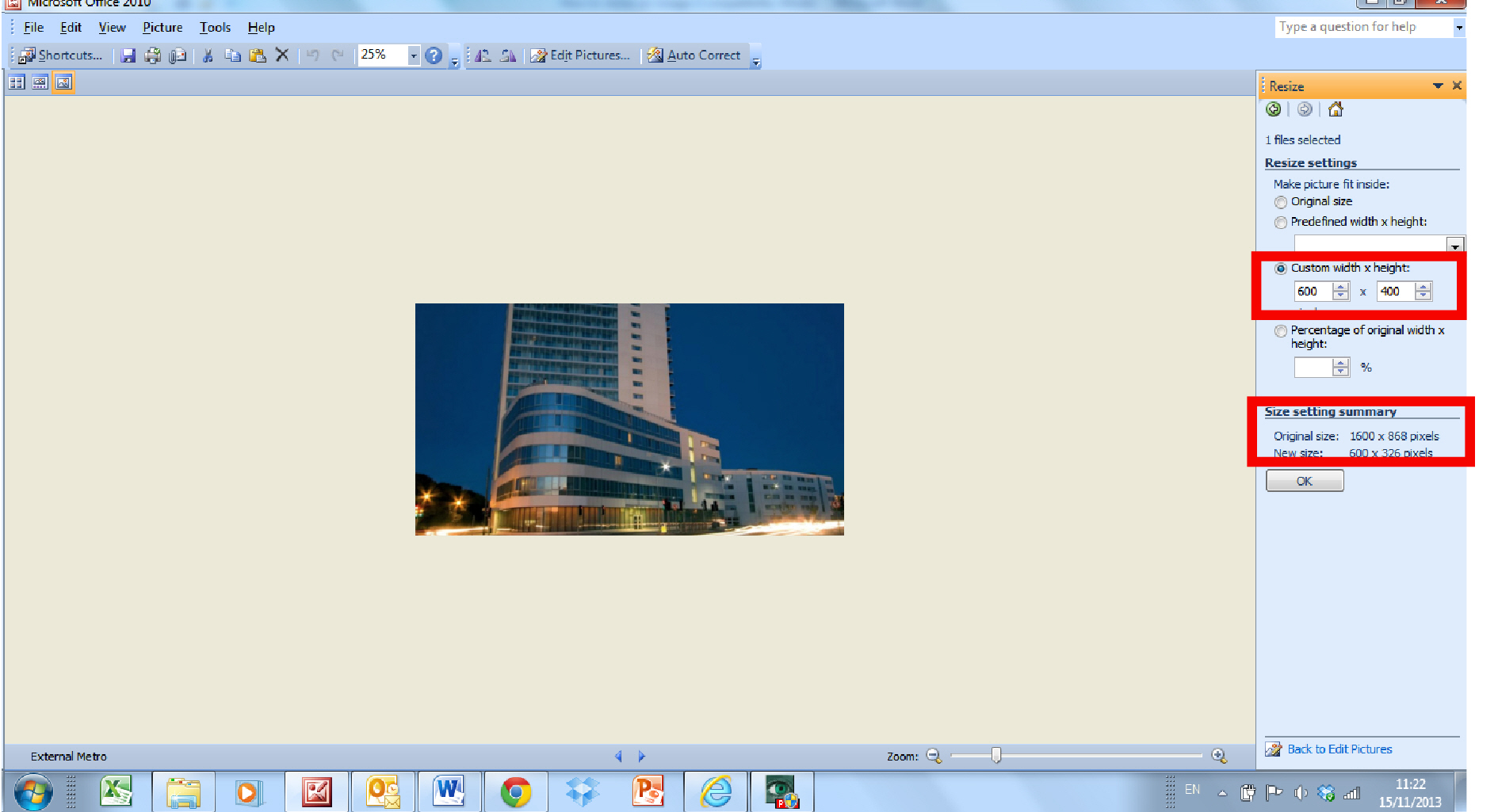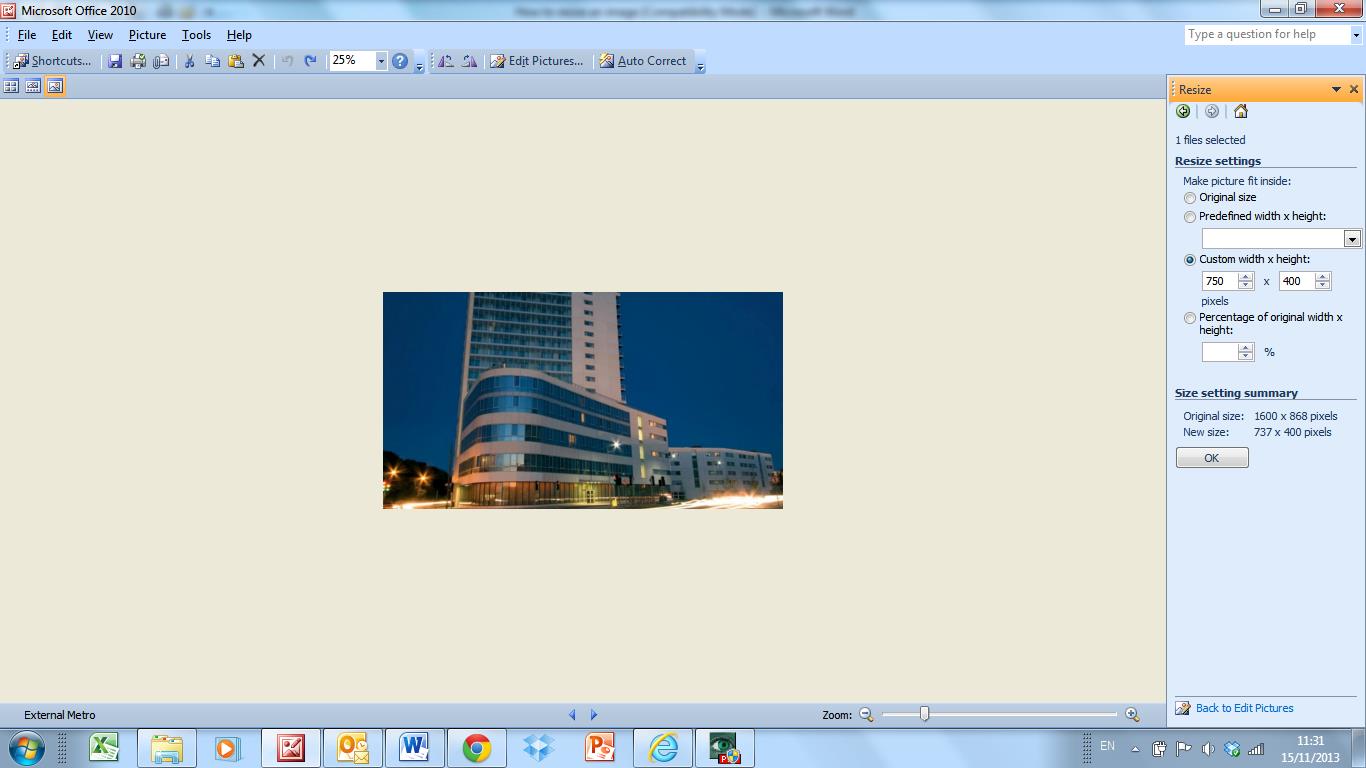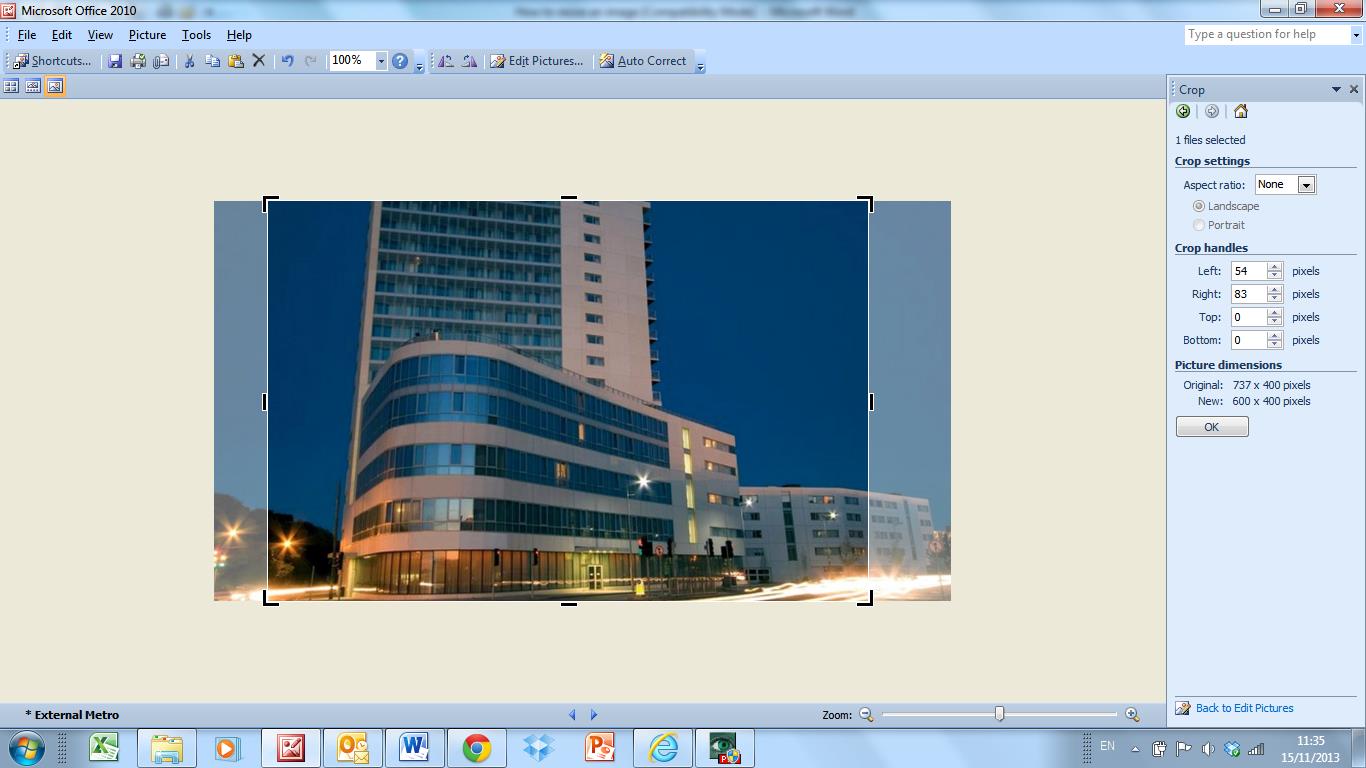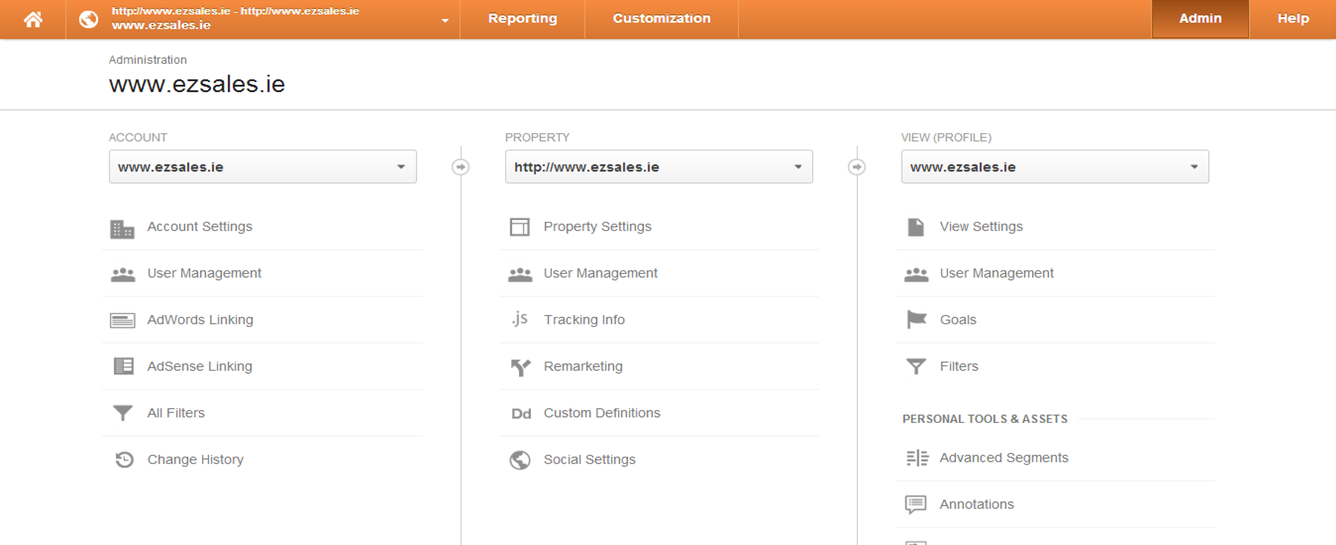Over the last month, Google has been testing what appear to be some significant algorithm changes, which have cause significant changes in ranking for a variety of sites. There are some facts and opinion below, but first I want to make sure you have some tangible actions.
1. Check to see if you’re affected, and by how much. Do a quick search on Google for your brand name, domain name and for any high-volume head terms. If you find that you are not ranking on the first page for your brand name, or if other terms have significantly slipped in rankings, then it’s a likely sign that you’re suffering. Looking at your analytics will give you more insight into how your total organic traffic is looking. This will also help you find out when your site first suffered.
2. Don’t panic, and don’t make any sudden movements. It might feel like the sky is falling around you right now – particularly if your traffic for a really valuable term has just slumped to zero – but an immediate response isn’t likely to be helpful. Also, any changes you’ve made to your site in the last few days / week are unlikely to be the cause of your particular issue; don’t worry too much about them or try to ‘undo’ things. As discussed below, there’s a chance that Google has been overzealous and made mistakes here; if this is the case, then we would expect to see some of the impact reversed in the coming days.
3. Be prepared to clean up your SEO. If your company has benefited from ‘shady’ SEO techniques, then this is a perfect time to get your house in order and take a more honest approach in future. Now would be a good time to put the brakes on any low-quality link building practices, and to start cleaning up any poor-quality techniques you’ve been using, either on-page or off-page.
A Short Timeline / Background
During March and April, Google has been sending out a significant number of messages to webmasters (via Webmaster Central) – many were ‘Unnatural Link Warnings’, telling the site owners that Google recognised ‘artificial or unnatural links’ in their backlink profile. Google also issued warnings to the SEO community about penalties for ‘over optimisation’, but with scant details on what factors they were assessing. At the same time, Google has been aggressively trying to penalise large link networks. Sites that relied on using these kinds of services for link-building suffered from the drop in link equity to their site. On 18th April, Google tried rolling out an update to recognise parked domains (and presumably reduce their rankings or remove them from search.) It was publicly announced that there was a bug in this change, which mistakenly impacted some sites. However, it’s clear that some sites are still suffering significantly lower rankings, indicating that either this update’s issues haven’t been fully reverted, or that another algorithm change has come into effect.
Our Thoughts
The effects of these changes have been an update targeting exact match domains (EMDs) that got out of hand. If I launch a slew of domains such as CheapCarSalesGalway.com with thin content and a lead generating form, then Google is probably quite right in trying not to give the site much credit. Buying EMDs is a pretty cynical tactic, that’s definitely been used as a ‘quick and easy’ way into the top results.
One theory is that Google is not mis-categorising sites, but actually mis-understanding search phrases. There’s also a strong feeling (among SEOs talking online) that Google may well admit to a mistake here, and undo or dial-back the impact of some of the recent changes. (There is precedence for this: in the days after the Panda Update, some sites saw their rankings return to roughly their pre-Panda positions). It is with this possibility in mind that we made the recommendation above to not panic.
If you are confident that your site has a clean link profile, and there’s nothing murky or egregious in your site’s SEO history, then it might be best to lie-low and see what changes over the coming days. For sites that have used any questionable tactics in the past – particularly if you have any ‘grey’ links in your profile – now would be an appropriate time to take action on that. Better still, it’s an opportunity for people to take a closer look at what might have happened in your specific case, and try to plan so your site regains its rankings and traffic. If you would like to talk about some specific issues you are having, please feel free to email me on sue@ezsales.ie and I’ll offer whatever advice I can based on the information supplied.
 Infographic brought to you by Seriously Social and G2 Crowd
Infographic brought to you by Seriously Social and G2 Crowd